You’ve been thinking about a website, turning an idea over in your head. But you’re not quite ready. So you’re not buying the domain name. Here’s why you really should.
Get that website domain you’ve been thinking of.
Why buy a domain name, even if you’re nowhere near ready to build your website.
A business name popped into your head. You have vaguely entrepreneurial plans brewing. Maybe you’ll make a website at some point in the future. But not right now.
Here’s why you should grab that domain name even if it could be a few years before your website is up and running.
Buy the domain now. Build later.
Domains have become sought-after property. These days, you’ll find domain dealers swooping up the best ones that use the hot trending keywords and such.
How to Search for a Domain Name
This morning a brand popped into my head that I thought had some good sticky potential. I dashed right over to GoDaddy and typed in the URL I was thinking of.
Sure enough, other people had a similar idea, and someone had already snatched it up and put a premium price on it.
Now, someone with deep pockets can make that domain theirs for $5,000.
That’s not typical, though. That’s a lot, for a domain name.

How Much are Domain Names?
5k is a hell of a high price for a domain name. They can be as low as $20 for a whole year of having the domain name in your control, with the option to build a website around it.
But that’s what happens when you think of something kind of brilliant, but a domain guy or gal who’s a couple steps ahead of you had the same thought.
So this is why, even if you have never set foot on the digital landscape, you should grab that domain name now.

How to Order a Domain Name
Put it in your cart on GoDaddy or wherever you feel like buying your domains, and hold it there for a measly couple dollars a month, until you’re ready to host a website under that url.
Yes, you are basically renting the domain. You do not own those words. But for now, “they’re yours.”
Renewing a Domain Name
You will have to renew your domain name every year or every two years depending on if you take the two-year discount etc.
But still, if the domain that you want is available, and you get it, you’ll have it for when you need it. No one else can snatch it out from under you as long as you’re paying the domain company that small fee per year.
What if the domain name you want is taken, or outrageously expensive?
If you can’t get a good price on the domain you want, just change the words or letters slightly.
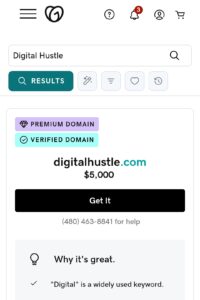
Doing a simple edit to the URL that you were hoping to order can definitely bring down the price. It can even make the same words available with a slightly different url.
Your very first trick should be to add a hyphen.
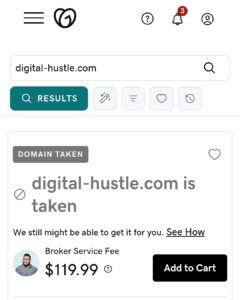
As you can see for this domain, I popped in a hyphen. Even though the hyphenated version is not available either, it looks like GoDaddy can negotiate for it if you really really have your heart set on that url.
The price is way way lower for the hyphenated version, so if you had the budget you might want to go for it.

What is a URL?
Speaking of urls, what does “URL” even mean?
I had to go look it up real quick, but that is why we love the internet and Google.
URL apparently stands for Uniform Resource Locator.
So it’s the web address, essentially, that you type into the browser window and hit return to visit a specific website.
It’s always good to know the official details of what you’re talking about. So now you and I are all the wiser about domain names and urls.
Once you do have the domain name, you need to purchase hosting. This is not exactly the king’s ransom.
As I love to say, you’ll drop the same amount on a year’s worth of domain hosting as you would on one cart of groceries.

How Much is Hosting?
You got a domain name and now you want hosting. You must have it if you plan to publish your website on the web!
Great, but how much is hosting?
The answer to this question varies, but it’s not expensive, relatively speaking.
Website hosting runs me about $20 a month with a great company that gives me personalized service from a real guy who answers my emails anytime of day, weekdays, weekends, whenever.

Thinking long-term about your domain and your website
So when you’re ready, you order website hosting. Then, if you go with a hosting company like mine, you can do a one-click WordPress blog install. This essentially puts a barebones website up on the web.
Next, log into your domain customer login from wherever you bought your domain, and point the domain at the hosting server.
This is done in the DNS area of your hosting panel. DNS stands for domain name server.
This sounds complicated, but once you do it a few times it’s really not.
It’ll only take a few minutes, or maybe a few hours if there’s some sort of unforeseen technical problem which is never impossible but not likely.

Publish your website.
Once the domain is set up to be associated with your hosting, it is “yours”. You have control of what people see when they type the domain into a browser.
They’ll either get a placeholder page, or if your website is live then visitors will get taken right to the website you created, which is pretty awesome.
To check now what people will see, open a browser window and type your website URL in there.
If you spot something wonky there, it’s your responsibility to log into WordPress and publish whatever you want to show up.

A WordPress Self Managed Website
If it wasn’t clear before, WordPress is self-managed. Log in and create every page and post yourself if you want.
Or if that freaks you out, you can hire someone like me to do it for you.
It takes about 2 or 3 weeks to create a website, depending on how detailed the customer wants to get and whether you want to do deep SEO the first round, or wait until later for that.
How do you make your own website using WordPress?
In the same way that you log into Facebook, you upload a picture, type in some text, add some hashtags, and then post and then share that link.
That’s exactly what you would do if you want to publish posts to a WordPress site.
The only thing you’ll have to get used to is finding out where everything is located in your WordPress control panel.
You’ll have control over the theme, placement of the text boxes, colors, headlines, spacing, and you’ll get to add static pages whenever you want.
So you could decide never to blog, meaning you never log into your blog and post the way that you do on Facebook and other social media sites.
Instead, you can just have static pages, by creating pages instead of posts, inside the WordPress platform, and then publishing them.
And then you would build a navigation bar at the top, or down the side, or wherever else you want it.
And then you will have a presence for your idea, a home for your business online.
So for everybody that keeps saying they don’t want a website, they’re not ready to invest. I’m telling you that it’s stupid easy to have one.
It’s not expensive at all, and it’s really fun to just be able to log into your WordPress website and tinker around.
Play with the look, add some images, type in some text, hit publish.
Edit some more, share it with your friends, share with people you don’t know and basically grow your brand with a DIY website.

So will you do it? Will you buy that domain name you’ve been wanting?
Take the next steps to set up your business:
- WEB HOSTING – Sign up for MomWebs
- DOMAIN NAMES – Order them from GoDaddy
- EMAIL MARKETING – Sell on email, grow your list with Aweber
- GRAPHIC DESIGN – Create visual branding and document layouts in Canva
- SECURE PAYMENTS – PayPal.com
- STOCK IMAGES – Pexels.com
- GET A DBA – LegalZoom


